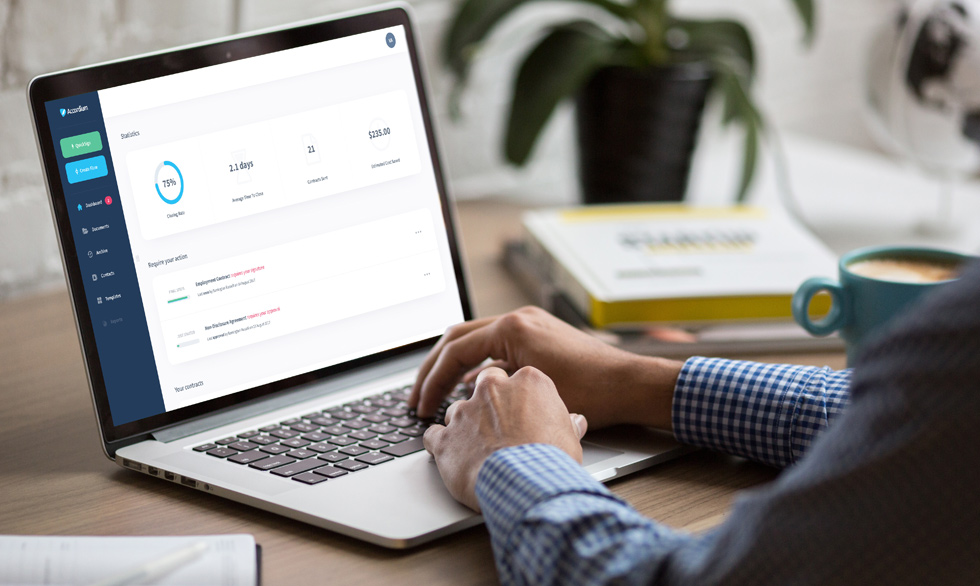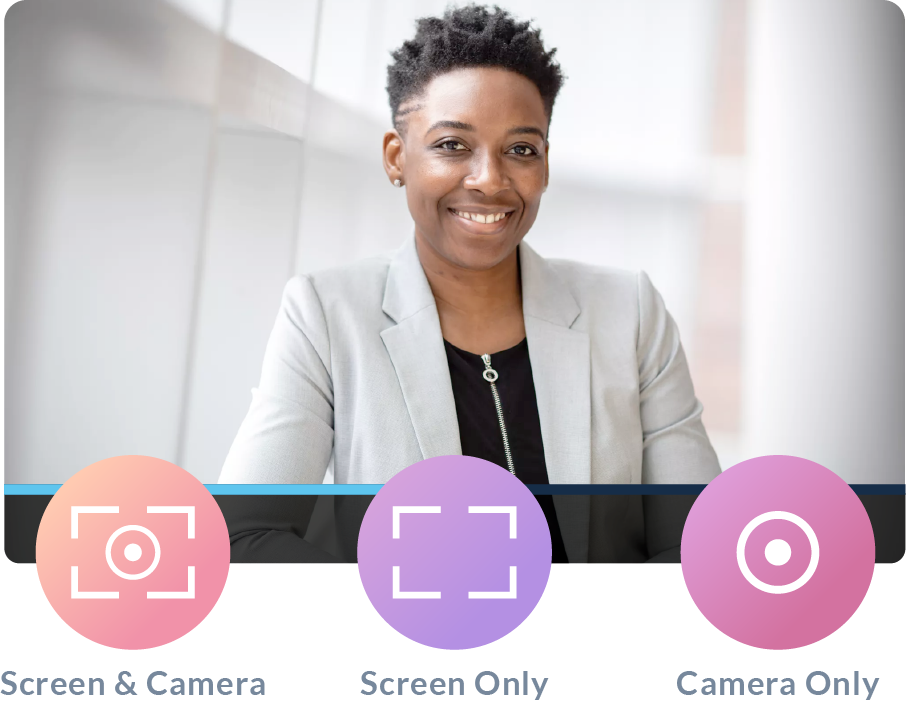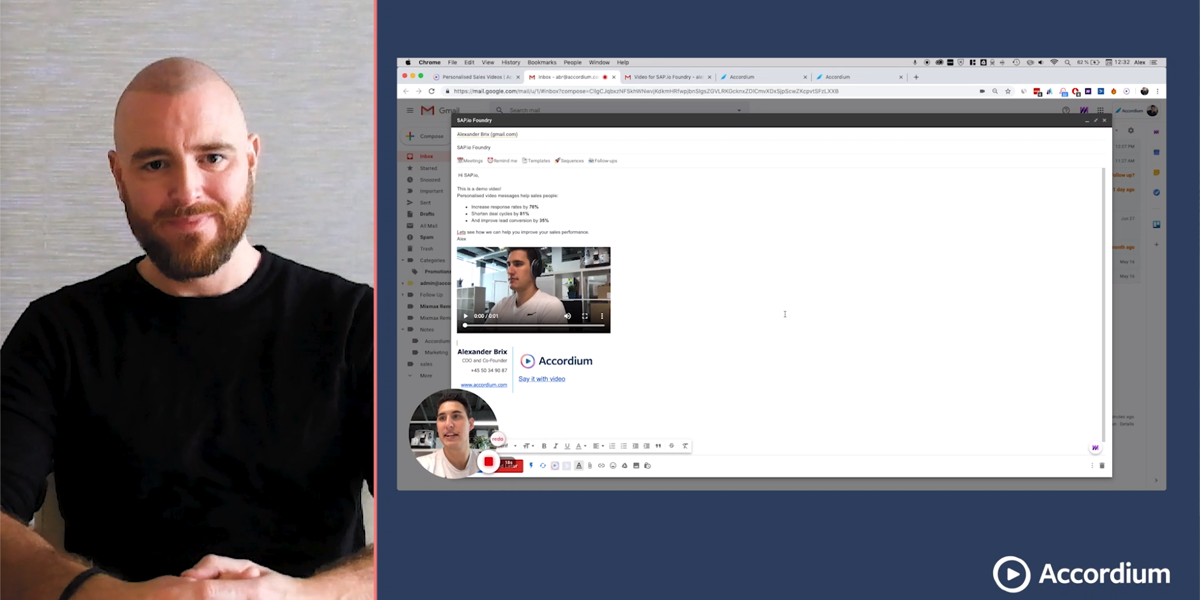Not all workflow management systems are created equal. While many provide a platform for arranging work activity, they often fall short when it comes to customisation and supporting convoluted processes.
Before you jump on the workflow management software bandwagon, it pays to think about what features your business needs. Here’s what to look out for in a system.
Customisation
Don’t let system limitations stand in your way. Every business is unique, each with their own processes and needs. You should be able to customise workflows based on your firm’s requirements, not have to adjust your own processes to fit system capabilities. Gone are the days of clunky systems that are expensive to customise. Choose a system where you can easily tweak workflows based on the requirements of tasks, users and stakeholders.
Flexible pattern making
Some workflows are just plain ugly. They go round in circles, tasks move to and fro, activities are dependent on others, and some jobs must run in parallel. No matter how ugly workflow is, a workflow management system should support it. Look for a system that supports flexible workflow pattern making, not just step-by-step (sequential) workflows.
A Charming Interface
When building workflows, you should have an intuitive editor to play with. Drag-and-drop editors, aka graphical user interfaces (GUI), let you add and move parts of a workflow around in a nice-looking flowchart. They have a clean and simple interface, but hide complicated functions in the back-end. You should not have to possess in-depth knowledge about the inner workings of the system or be a developer to use it.
Likewise, you shouldn’t have to explain to staff how to complete the workflow. They should know just by looking at it, without training.
Automation
Let the system take care of monotonous tasks. It should automate activities that don’t require human input, such as:
1. Document sharing.
2. Email responses.
3. Sending reminders and notifications.
4. Assigning tasks.
5. Role-based access.
Cloud-based Workflow management
The future is cloud. Cloud-based workflow systems are ready to use – anywhere, anytime. They don’t take up precious storage space or IT support workers’ time. You don’t even need to make a substantial investment up-front to start using them, as they often have pay-as-you-go plans. Plus, you can even test-drive cloud workflow management systems for free.
Reporting
We spoke about the importance of monitoring and testing processes in our guide to creating workflows. But for that to happen, you need some decent data to report on.
Your workflow system should allow you to supervise day-to-day operations, like checking where a task is at, identifying bottlenecks, and ensuring staff meet key performance indicators.
Likewise, the system should generate reports and send data to other systems. That way, you can monitor business objectives and measure ROI.
Not just a workflow system
Nowadays, a workflow management system goes far beyond arranging a defined sequence of tasks. Here are some additional features to look out for:
Templates – You should be able to create templates to roll-out across multiple workflows. Why waste time building workflows from scratch when you can make a few tweaks here and there to existing templates?
Electronic document management – Your workflows are digital, shouldn’t your documents be too? Find a system that incorporates the whole document transaction process and watch team collaboration grow.
E-signatures – Why fall short when it comes to getting sign-off on agreements? Capture signatures in the system, so you don’t have to print out documents.
Integration – The workflow management system should play nice with other software, integrating with APIs and existing systems.
Before making up your mind on a system, let staff trial free workflow management software on the market. At the end of the day, they will be the ones using the system day in and day out, so it’s important to get their feedback and advice.
Why not start now by testing the Accordium Platform?
Need some advice about how to create the perfect workflow? Read our guide on automating workflows.